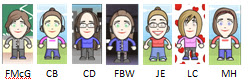Today was out last meeting on 2011. CB, CD, CO, FW, JE, LC, MH, and MO along with FMcG welcomed our newest member to the group. (AM)
Confessions Corner:
AM: I joined Computer club because...... “I love computers! And I love my computer buddies!” J
RC + KO: Are mystery member, with zero attendance or contribution..... where are they now? We can only make assumptions of their existence.....
LY, LMcK and ES: are on probation for not attending club regularly. They have been informed via email.
We want to say a very sad goodbye to two of our ex-members. MB and MJ! You two will be greatly missed.
From everyone in the club we would like to wish you a very Merry Christmas and a Happy New Year! And I, CD, would like to say a huge thank you to everyone in the club for making it such a fun thing to be part of. J